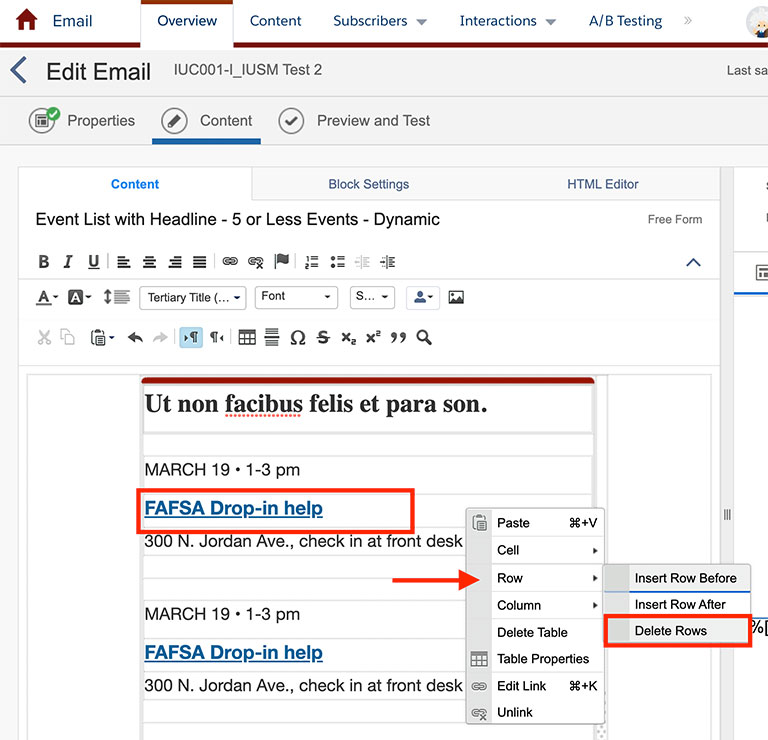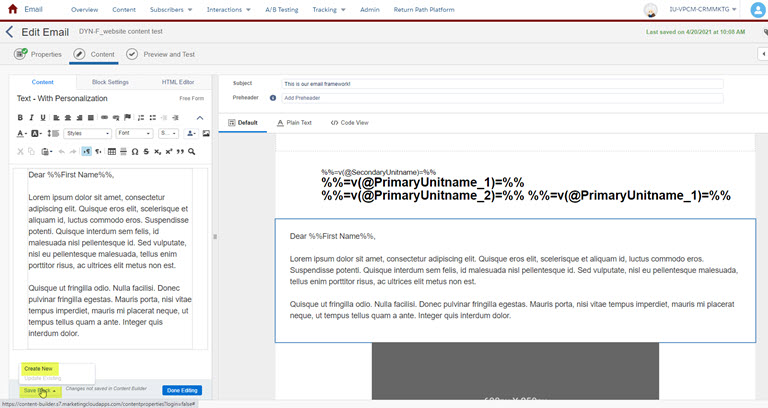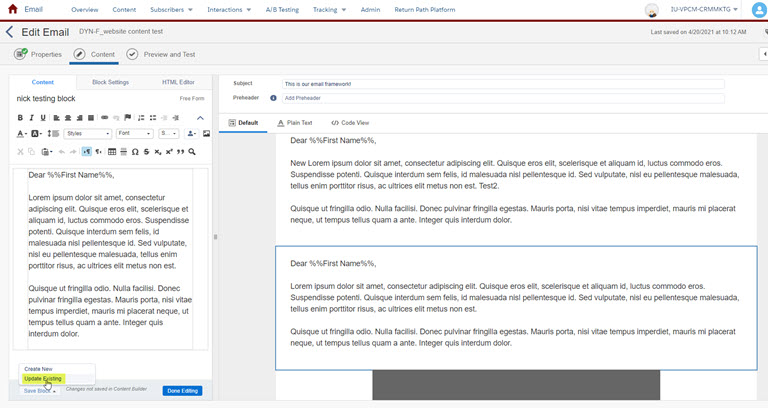Removing content block sections
This technique should be used in limited situations such as needing fewer events listed in an event block.
NOTE: It’s not recommended to dramatically change content blocks by removing many sections because it can cause emails to break. Make sure to only remove sections when necessary. Also, render test your email after making edits like this to ensure it still renders correctly on mobile and desktop devices.
- Click on the content block to open the editor. In the editor, you’ll notice light-gray boxes indicating the outline of the HTML table that houses different sections of text.
- Place your mouse within the box of text you wish to remove. Right-click to show the menu.
- In that menu, navigate to Rows and click Delete Rows.
- Repeat as needed to remove unwanted content