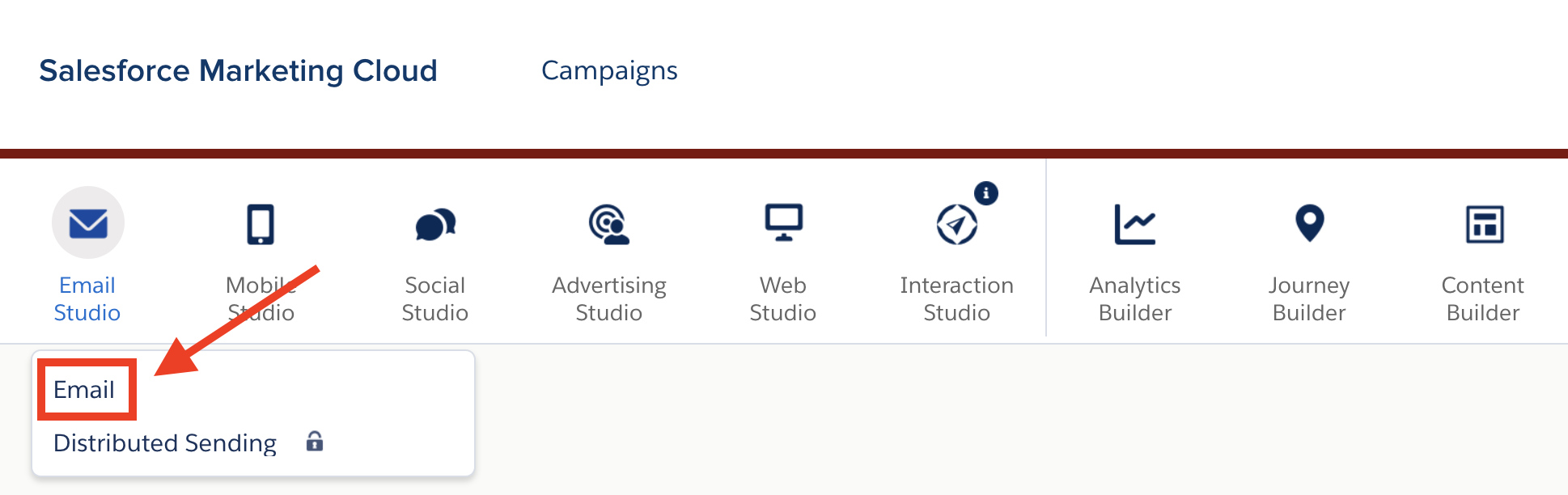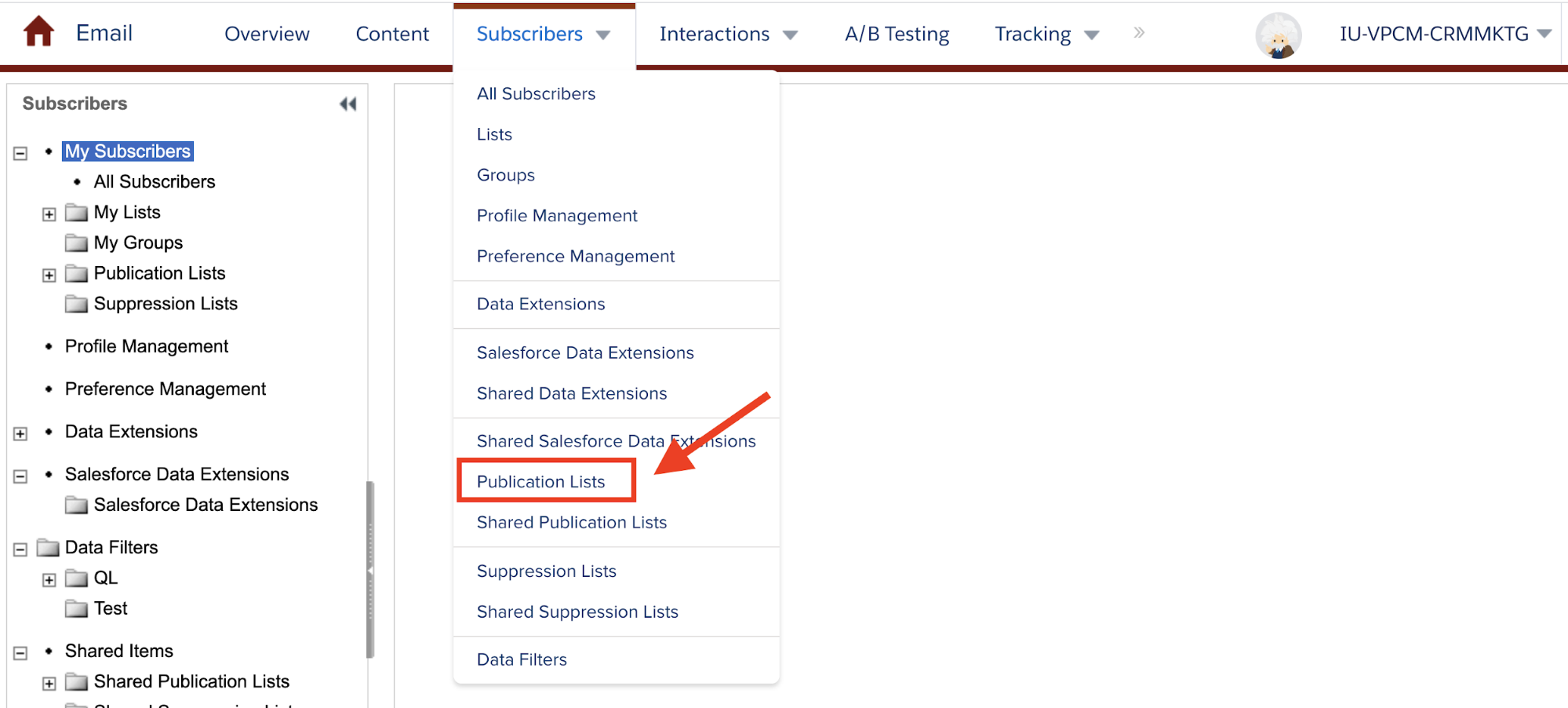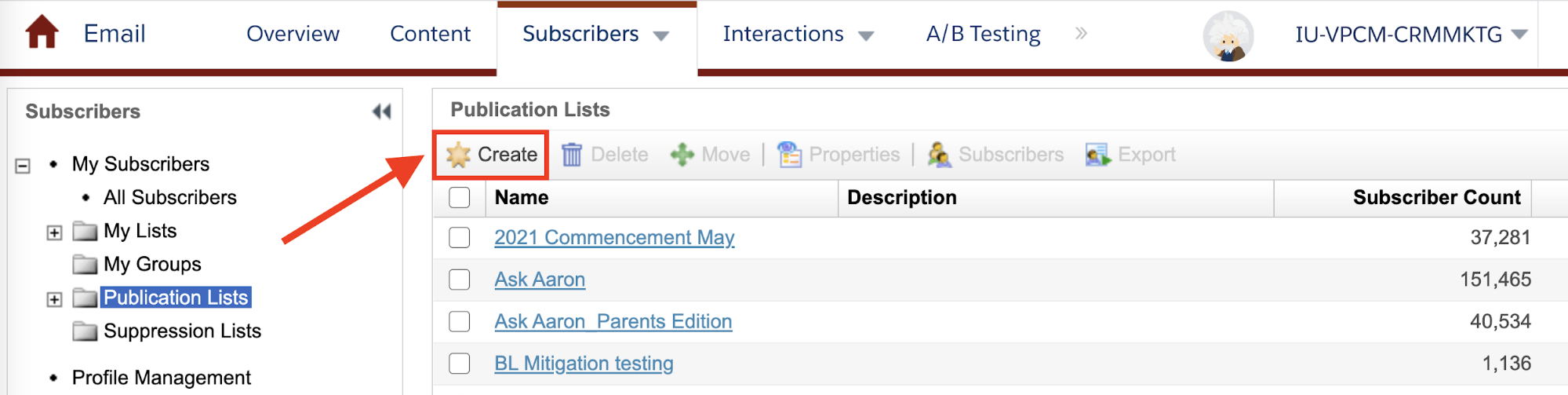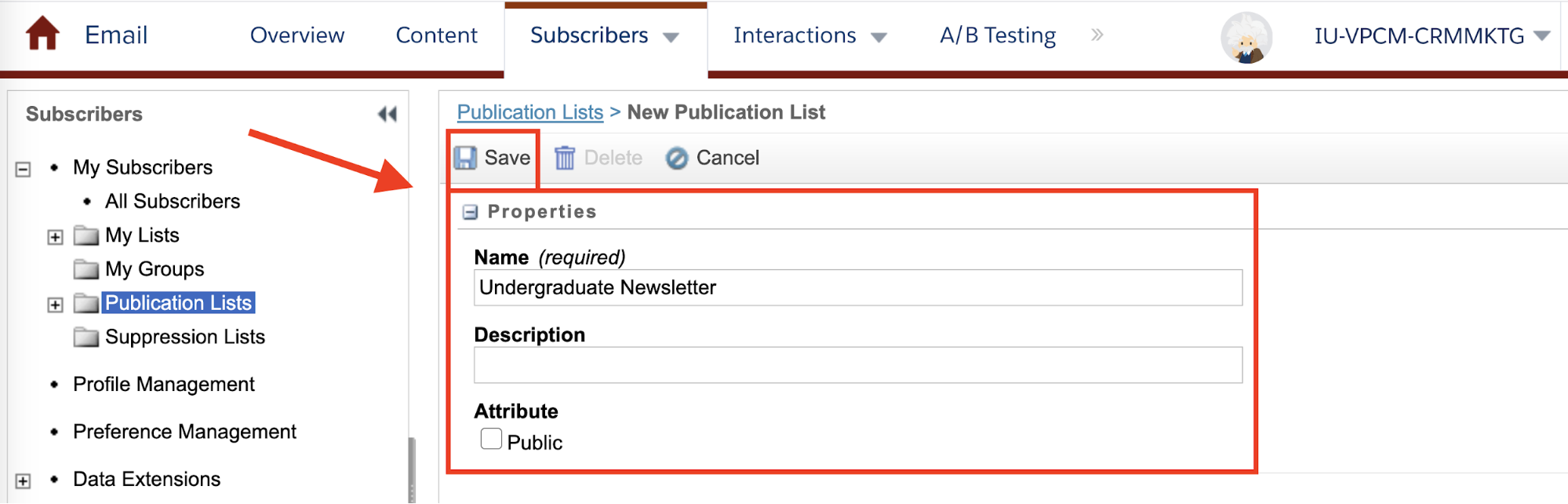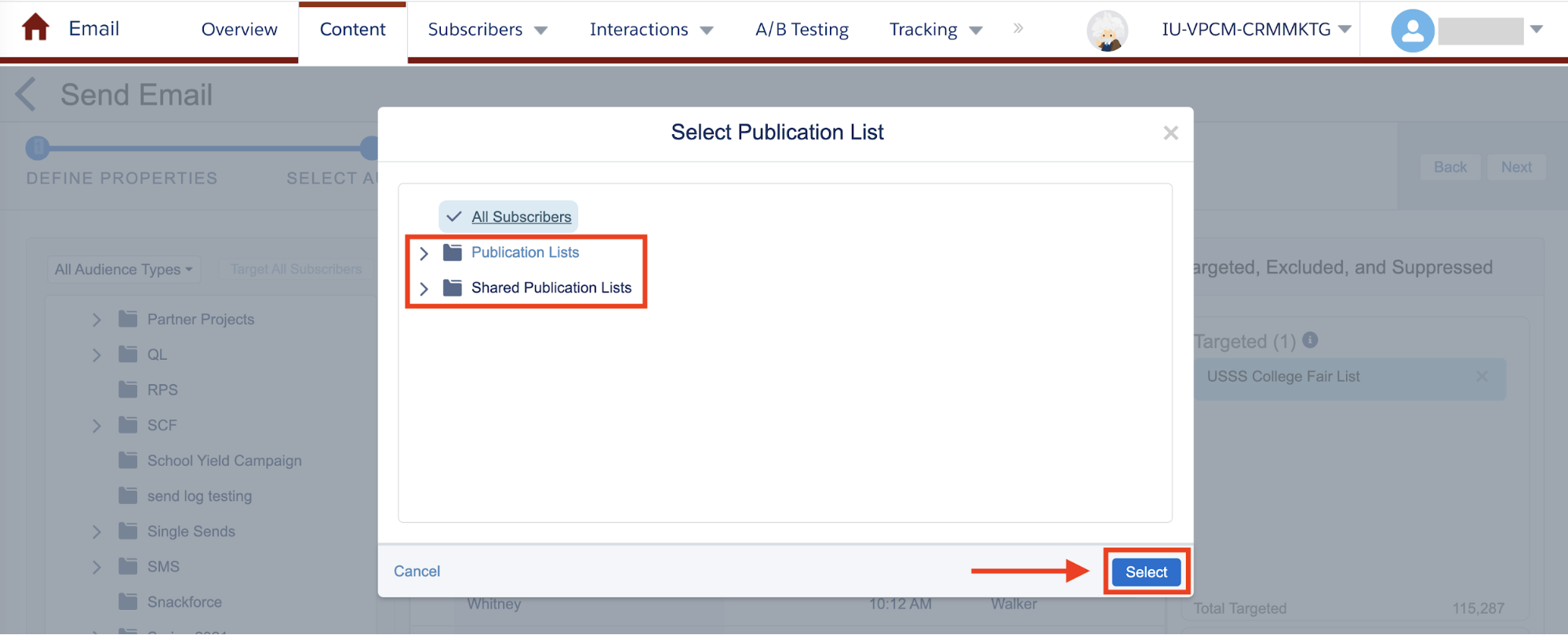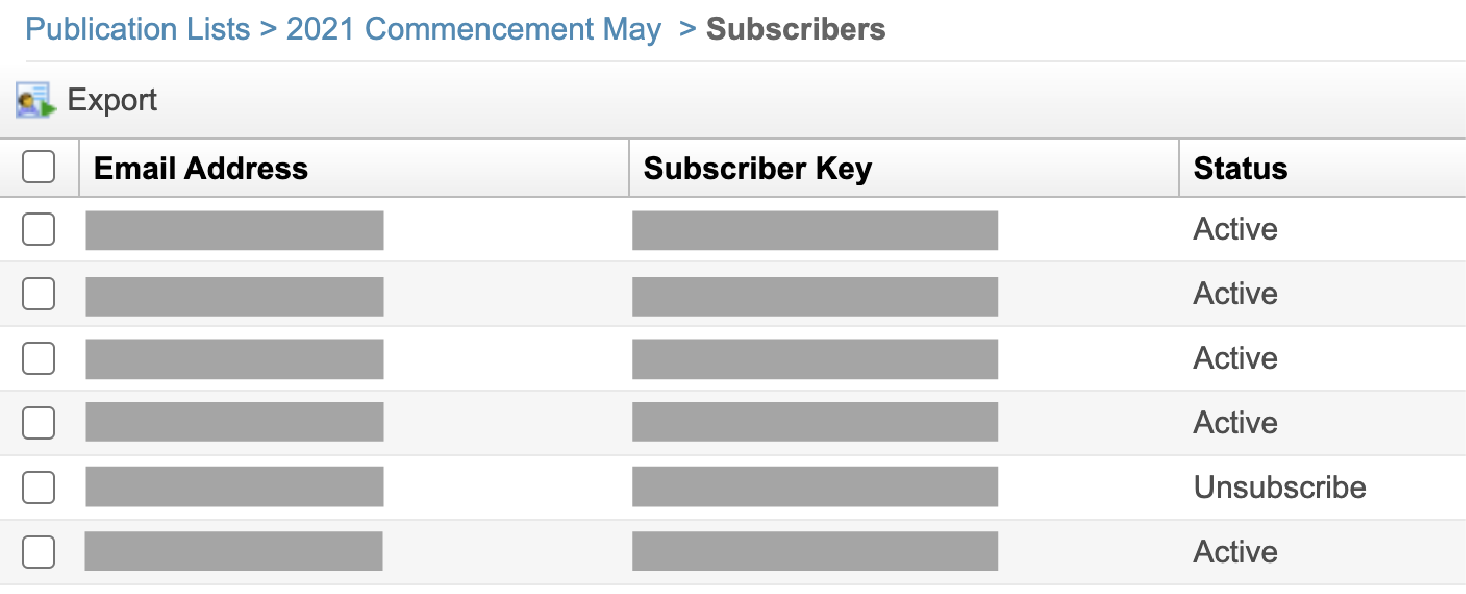Publication Lists
Using a publication list is required when sending emails with data extensions. If you don't use one when sending your email, anyone who unsubscribes will never receive an email from you ever again.
The primary role for a publication list is to store unsubscribes. Think of it like a filter—when you send an email, anyone in your data extension is checked against the publication list and people who are unsubscribed get filtered out and won't receive your email.
When you send an email using a publication list for the first time, everyone who was in your target data extension gets added to the publication list at the time you send the email. They'll all have an "Active" status by default. If someone unsubscribes from the email you sent them, that status will change to "Unsubscribe."
This means that before you send your first email to a publication list, the publication list will be empty. This is normal—it will get populated with subscribers when you send your email and choose that publication list.
Additionally, you can use a publication list even if there are a lot of people in the publication list but your target data extension is small. The people receiving your email will only receive it if they are in the target data extension. If they are only in the publication list and not the data extension, they won't receive your email.
Guidelines for how many publication lists you’ll need
- Because constituents can subscribe or unsubscribe from a specific publication list, it’s usually a good idea to have a separate publication list for each topic or kind of email you send.
- If you use one publication list across all your email sends, then a constituent will unsubscribe from all of your emails if they unsubscribe from one type of email.
- For example, you might want to have a separate publication list that you use for all your weekly newsletters and a separate publication list for all of your leadership announcement emails.
Note: Once you create it, you should keep using the same publication list for each topic/type of email. Don’t create a new publication list each time you send an email within that topic. Creating and using a new publication list each time would not keep track of past unsubscribes. This is a poor constituent experience and can violate U.S. spam laws.
IMPORTANT: Never select the default “All Subscribers” publication list when sending an email.