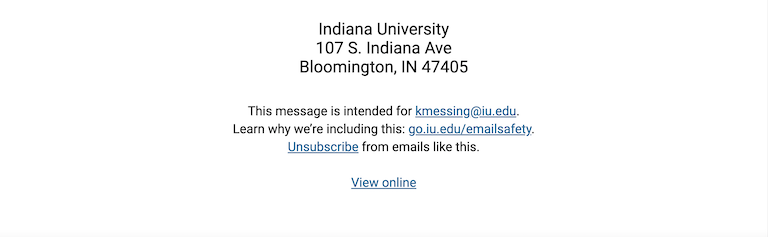In order to comply with CAN-SPAM and university policies, there are several things that must be included in the footer of your email. All of these things are automatically included in the footer for emails using the Email Framework.
The footer looks like this:
The key items in the footer that are required are:
Address
CAN-SPAM requires a physical address in all email footers. Its purpose is to allow the recipient to write to the organization to unsubscribe from all communications. As such, the addresses in the footers in the email framework aren't your unit's address, but the administration building for your campus.
Recipient information
This is for the recipient to verify that the email is truly intended for them. The email address where the email was sent is output in the text "This message was intended for [email address]."
Email safety link
The link sends the recipient to an IU page talking about email safety and phishing attempts, so the recipient can familiarize themselves with what to look out for.
Unsubscribe
For emails that are commercial sends, it's required to have a way to unsubscribe. When the user clicks this link, they will be unsubscribed from future emails sent using the publication list that was selected when sending the email.