Bounces in Salesforce Marketing Cloud
If the email server accepts the email, the subscriber's status remains Active in Marketing Cloud.
If the email server bounces the email, Marketing Cloud will send the email(s) again until the subscriber's status changes to Bounced, Held, or Undeliverable.
Types of Bounces & Other Statuses
Causes: Inactive email address, full inbox, temporary domain failure
Impact: Subscriber is sent the email every 15 minutes for 72 hours, up to 288 attempts. If resends fail, subscriber status is bounced. If 3 soft bounces happen, subscriber status is changed to Held.
Causes: Domain is bad or non-existent, email address invalid, email address contains incorrect syntax, high quantity of bad email addresses in audience list
Impact: Subscriber does not receive resends of the initial email but the subscriber will be included in the next send for a different email deployment. If a subscriber's status remains bounced after 3 different emails and more than 15 days have passed since the first bounce, subscriber status changes to Undeliverable. No future emails will be sent to the subscriber.
Causes: Complaints, blacklisted IP address, content problems, email URLs blocked, improper message authentication
Impact: Subscriber is retried in the next email send.
Causes:Server too busy, formatting or line length errors, network connection lost or timed out
Impact: Subscriber is retried in the next email send.
Causes: 3 soft or hard bounces happen and more than 15 days have passed since the first bounce
Impact: Subscriber will not be sent future emails, but it is possible to reset status to active.
Note: Constituents who are enrolled at IU or employed by IU with IU email addresses will continuously be reactivated in Marketing Cloud if marked as held
Causes: See “Hard Bounce"
Impact: Subscriber will not be sent future emails.
Bounce Tracking
To monitor bounces, you can look at your email’s tracking report to find a breakdown of bounce types and overall bounce rate.
- Navigate to Email Studio in Marketing Cloud.
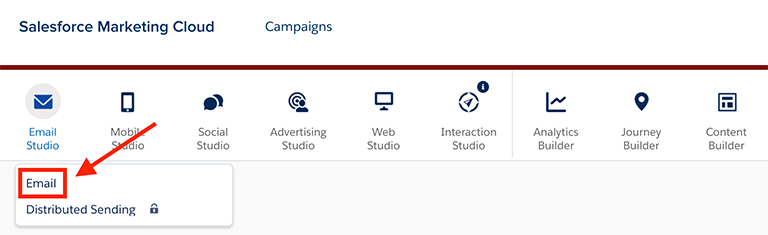
- Click the Tracking tab.
- Click Sends.
- Click My Tracking folder.
- Click the email send job to view its email performance report.
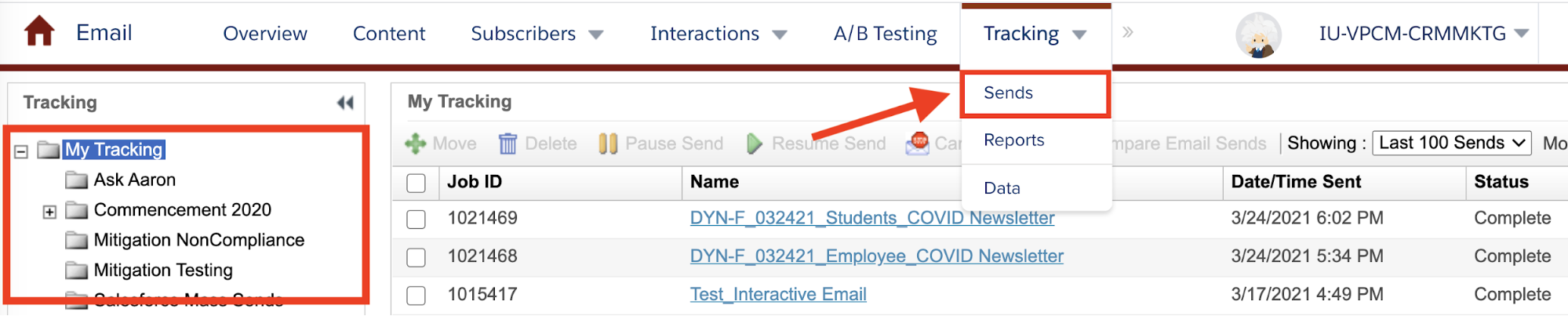
- View the Send Performance area to see the overall delivery rate and breakdown of bounces.
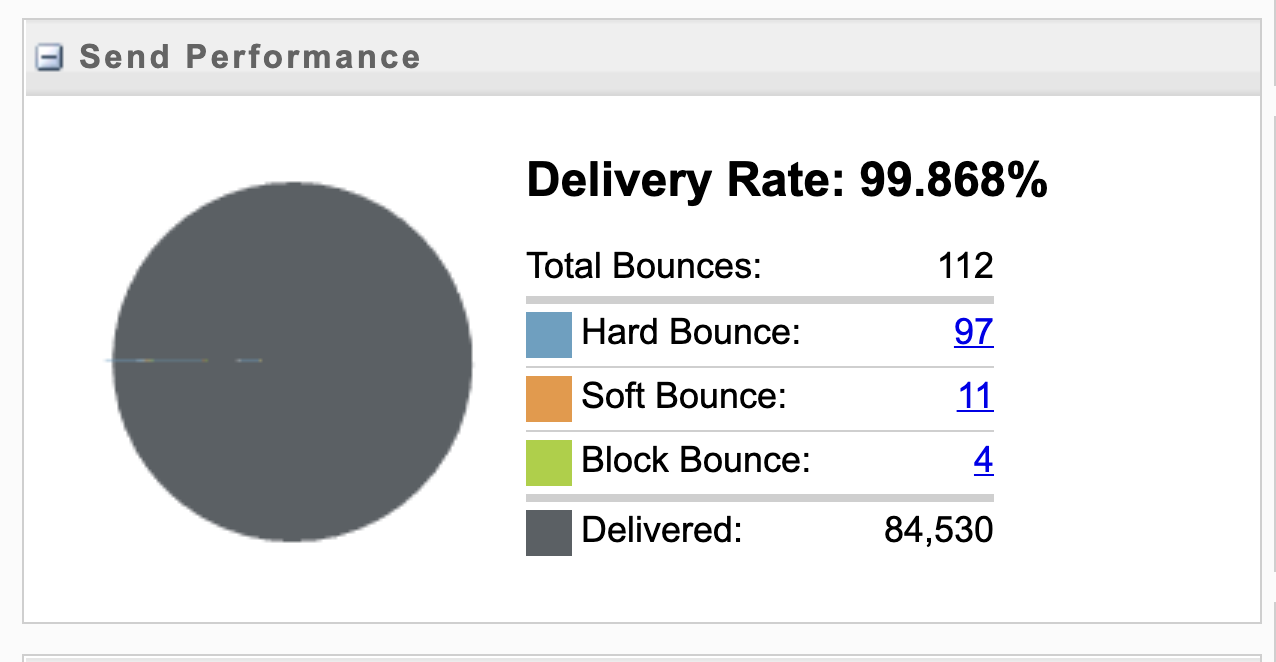
Reactivating bounced IU subscribers
If a subscriber has a Bounced status but eventually opens or clicks an email, their status changes to Active. When importing subscribers with specified Active statuses, any subscriber in the import who previously had a Bounce status will update to Active.
If a subscriber’s email address is Bounced or Held status because of change at IU, such as leaving employment or graduating from IU but later returning to the university, the subscriber may still maintain that status and be unable to receive your emails. Contact crmhelp@iu.edu to ask for their subscriber status to be switched to Active.
For more information about bounces, explore Salesforce Marketing Cloud articles on Bounce Mail Management.

