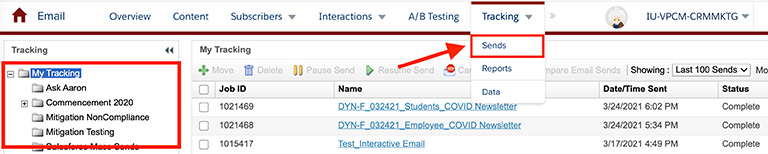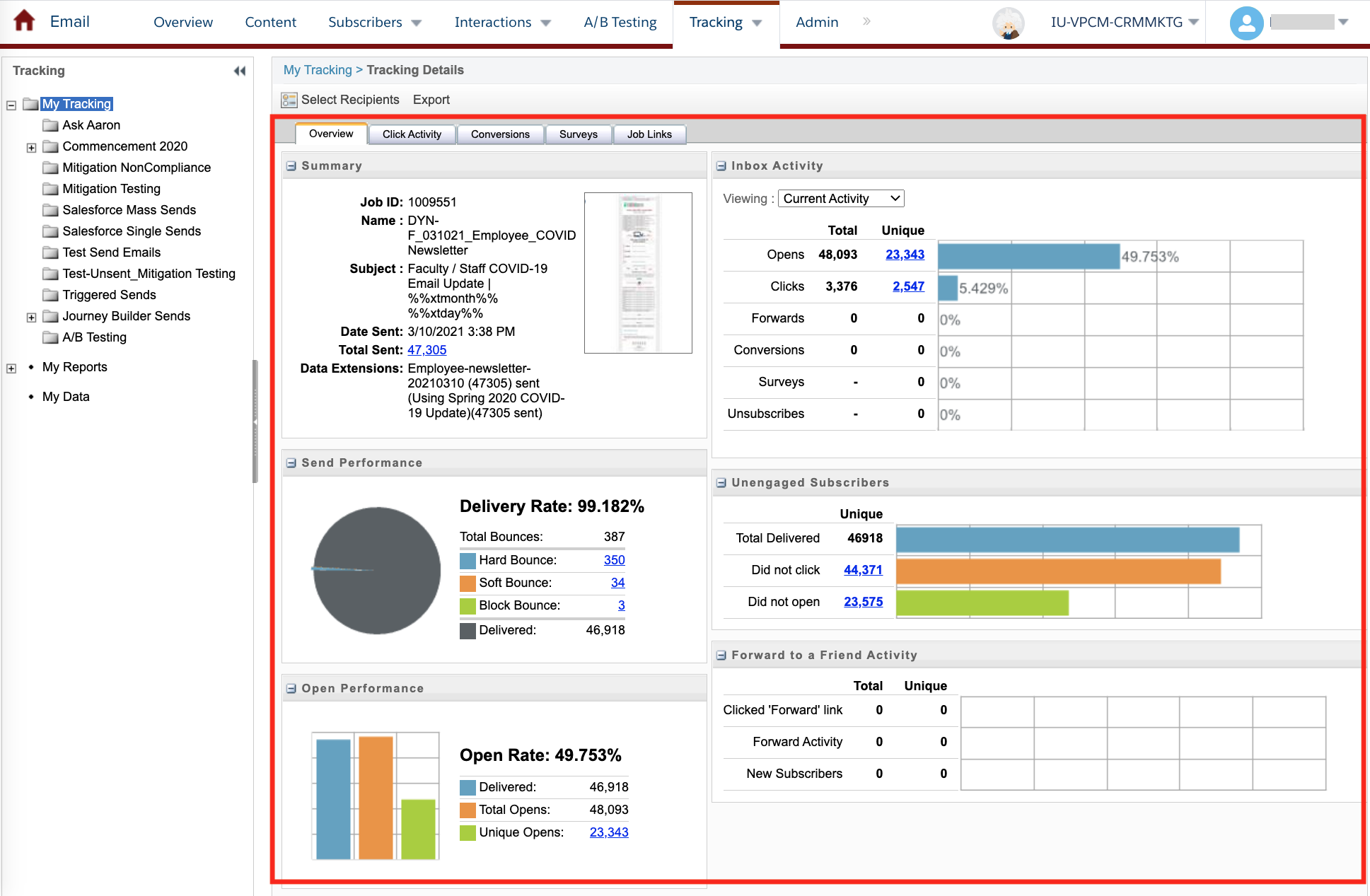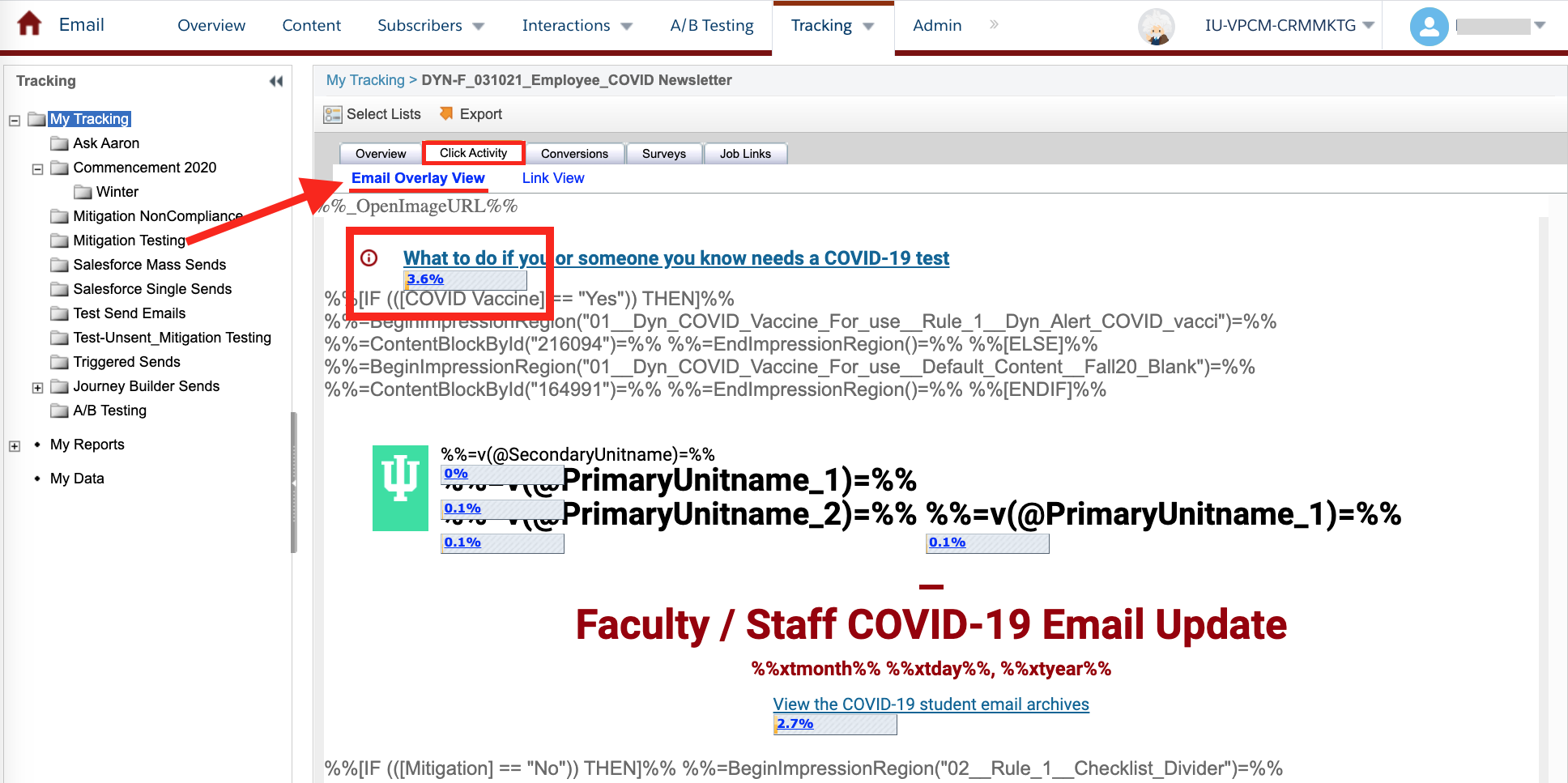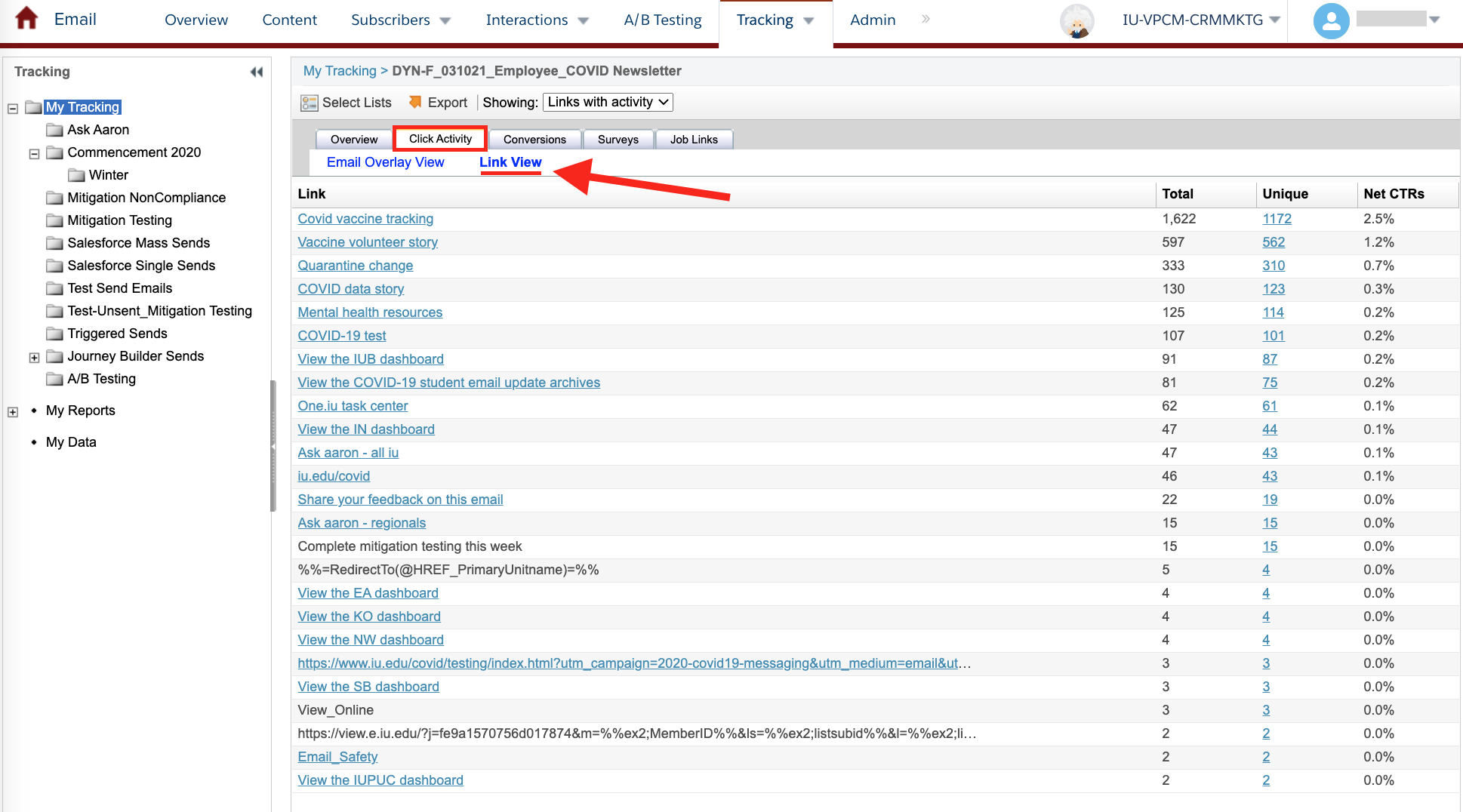Email analytics and metrics for Salesforce Marketing Cloud
Email data and metrics can help you determine the effectiveness of your emails and fine-tune future communications to improve their effectiveness. Marketing Cloud lets you view a range of email performance data.
Understanding Email Metrics
Metric | Description |
Messages Sent | The number of outbound email messages sent as part of a particular mailing. |
Messages Delivered | The number of sent email messages actually delivered to recipients’ inboxes. If they are not delivered, that means they’ve bounced (see below). |
Hard and Soft Bounces | A hard bounce is an email message that is undeliverable for permanent reasons, such as when it’s sent to an email address that is invalid or no longer exists. A soft bounce is an email message that is undeliverable for temporary reasons, such as when it's sent to a recipient whose mailbox is full. Ideally, you should track both. |
Messages Opened | The number of recipients who open your email to read it. |
Open Rate | Determines what percentage of recipients actually opens your email messages. To calculate open rate, divide the number of messages opened by the number of messages delivered. Open rate = # of messages opened / # of messages delivered |
Click Throughs | The number of times any recipient clicks on any trackable link within the email message. |
Click-Through Rate (CTR) | The number of click-throughs divided by the number of messages delivered. Click-through rate (CTR) = # of click-throughs / # of messages delivered |
Response or Conversion Rate | The number of desired responses, such as donations, divided by the number of messages delivered. Response rate = # of actions taken / # of messages delivered |
Unsubscribes | The number of individuals who have unsubscribed from your list. |
Unsubscribe Rate | The last critical item to track is the unsubscribe rate, or the number of unsubscribes divided by the number of messages delivered. Unsubscribe rate = unsubscribes / # of messages delivered |