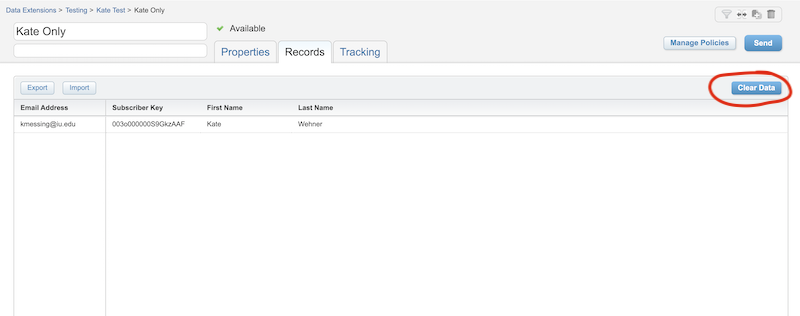How to manage data in an existing data extension
If you already have a data extension you're using to store subscriber data, chances are you'll have changes to make to it over time.
If you already have a data extension you're using to store subscriber data, chances are you'll have changes to make to it over time.
The information on this page is for exsisting data extensions that have been populated using Convergence Cloud. If you don't have one, you will need to first create a data extension using Convergence Cloud.
To add more people to a data extension, you can add them using Convergence Cloud just like you would if you were populating a brand new data extension.
When you upload data using Convergence Cloud, the method is "Add and Update." This means that if the people you are adding are not already in your data extension, they will get added to it. And for anyone who is already there, it will either update the person's information if there are changes, or skip them if everything is the same. You won't get duplicates added to your data extension.
To delete subscribers, you have one of two options, depending on the level of changes.
If you have a small number of subscribers to delete, our team can easily do it for you. Send the following information to datareq@iu.edu
If you already have a spreadsheet of the updated data set, you can clear the records in your existing data extension and re-add your updated data set using Convergence Cloud.
Note that following these instructions will delete all records in your data extension. Only do this if you have the replacement data set on hand to populate your data extension with after you follow the below steps.
Steps to do this:
1. Locate your data extension and click on it.
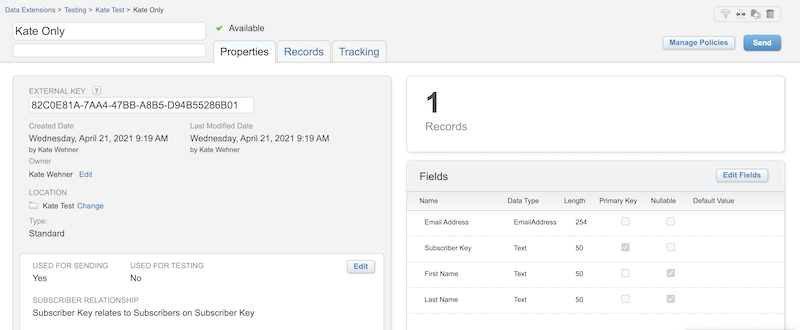
2. Click on the "Records" tab.
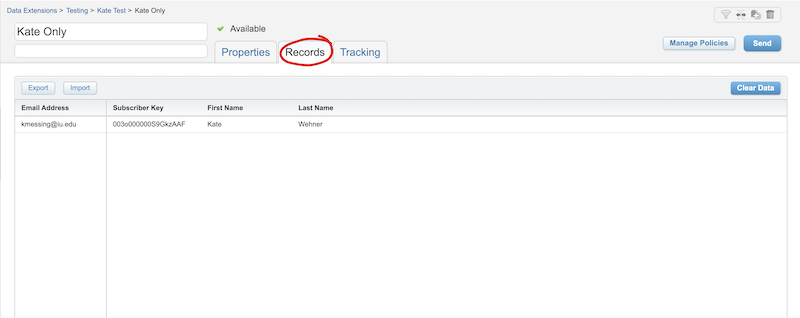
3. Click "Clear Records."