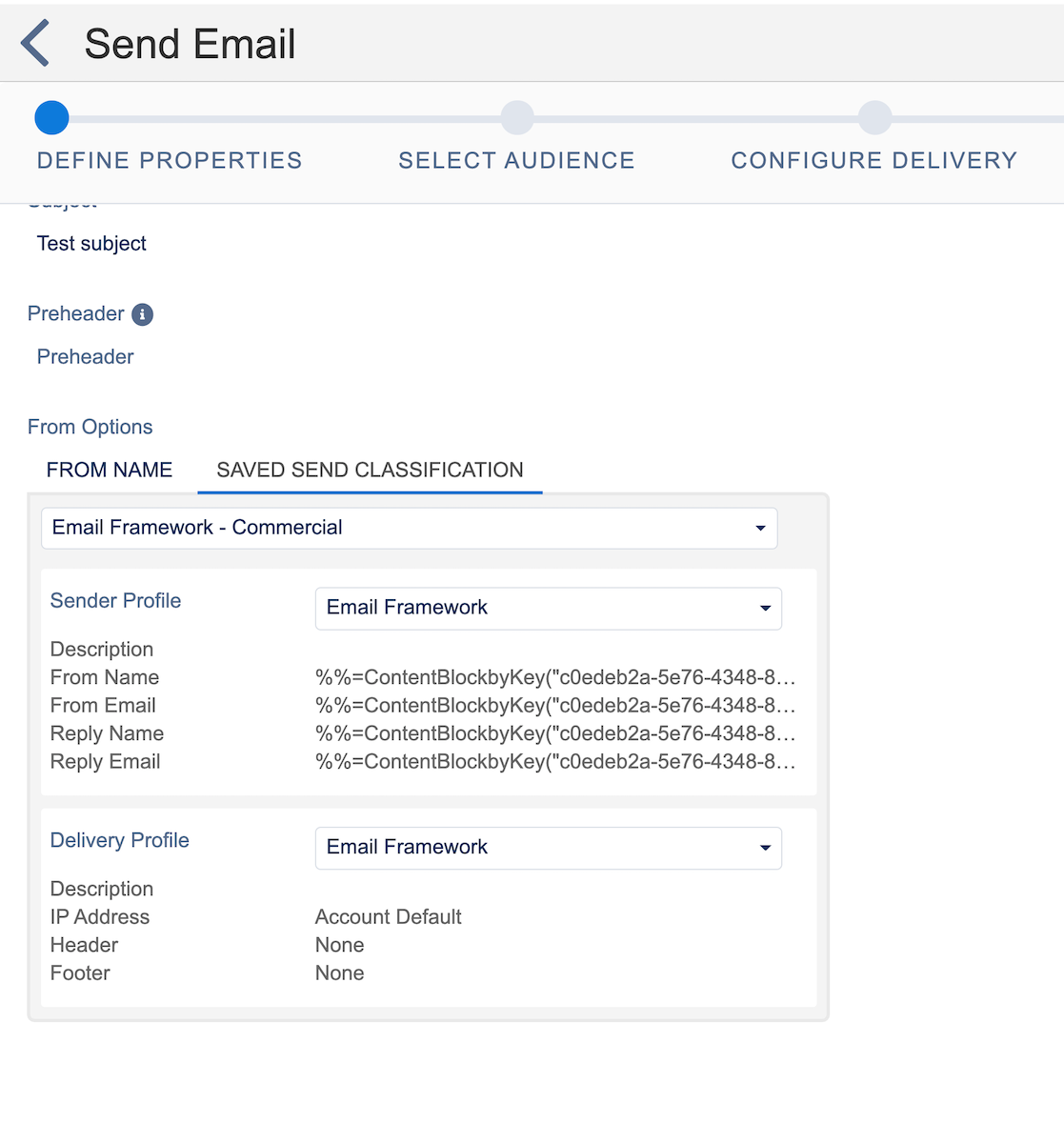Send classifications store the sending information your email will use: the From name that displays to the user in their inbox, the From email address that will be used, and Reply email, which will receive the email if the user replies to the email you send them.
When you request your brand configuration to use the Email Framework, you will have two new send classifications created in your business unit for you:
- Email Framework - Commercial
- Email Framework - Transactional
There are two send classifications (rather than just one) because you'll need the option for both commercial and transactional sends. Commercial sends are emails that the user is given the option to unsubscribe from, which is most types of emails. Transactional are emails that the user cannot unsubscribe from, and is less common. Examples of transactional sends might be an HR topic that is critical to someone's employment with IU, or a financial aid communication that is required to ensure the student keeps their funding. In private industry, transactional send classifications are used for order confirmations.
These send classifications are meant to be used with emails that are using the Email Framework. They will automatically populate the From Name, From Email, and Reply Email that is associated with your brand configuration.
The result is this: you don't have to set up send classifications on your own anymore, as long as you use the Email Framework to build your email and the information in your brand configuration is correct.